A nifty added benefit to utilizing the Foot ID Pro app on your smart phone is a feature called ShoeFit IQ. ShoeFit IQ is very simple to use, and the only equipment or supplies required are your Iphone and a plain white sheet of 8.5 x 11 inch paper. The measurements can be performed either by the patient or someone else, and result in an accurate measurement of the shoe size and foot dimensions of both the left and right foot. The ShoeFit IQ also generates a three dimensional image of each foot which can be rotated to be viewed from any angle. The information provided will assist your patients during their next shoe purchase, as well as a visual aid for you to demonstrate to the patient exactly what is going on with their feet during stance.
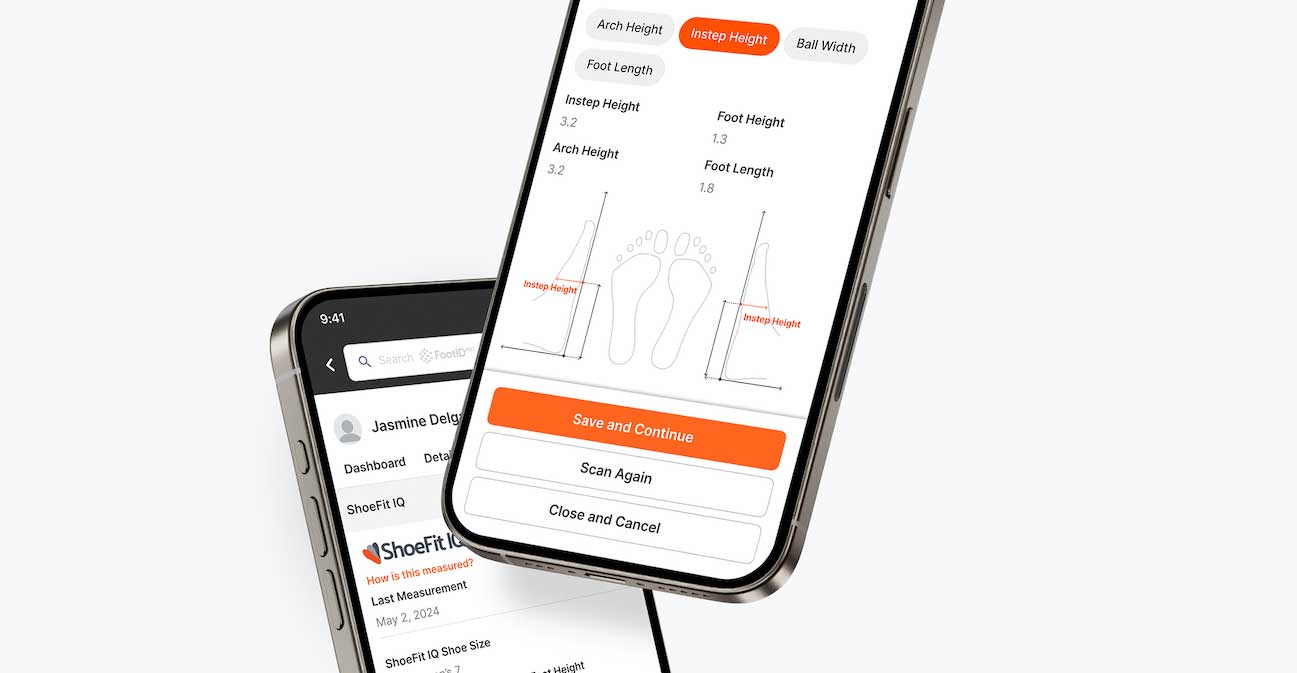
To start using ShoeFit IQ you must log in to the Foot ID Pro app on your Iphone, or the home page of the Foot ID Pro website on your computer. Scroll down the home page to locate ShoeFit IQ. On your phone or computer, you will see an orange button “Give it a try now”. You will then see a list of your patients who are already in the Foot ID Pro system. The difference here is your computer will present a QR code you photograph with your Iphone. At this point, you can only continue with your Iphone. The demographic page your selected patient will now populate, and you will see an orange “+” in the bottom right corner. Push that button, and select “Scan with ShoeFit IQ”. A pop up may appear that allows you to select typical shoe size versus ShoeFit IQ size, we suggest you use ShoeFit IQ size. You then choose Self scanning versus assisted scanning as the case may be. The scan can be performed with either bare feet or solid color socks. You then place a sheet of 8 ½ x 11 inch white paper on the floor. Position the feet, one at a time as depicted, basically parallel to the edges of the paper at right angles to each other. Once ready, use your phone's camera to take a picture of the foot with the lines roughly bisecting each foot. Repeat the process for the other foot. Once successful the app will automatically generate the shoe size, as well as the instep height, arch height, foot width and foot length. You may also generate a three dimensional foot models as well.
ShoeFit IQ is one more technical advance that will allow you to provide an enhanced biomechanical experience for your patients.





